SteamCloud Micro Vape Review
Vape pens are increasing in popularity, and we have seen this over the last decade in the number of people who use vape pens on a regular basis. Because of this increasing demand, the general public has demanded more vape pens that are relatively easy to use, discreet, and cost-efficient. Hence, the evolution of the SteamCloud Micro.
This vape pen is one of the stylish and popular vapes out there. It can fit in any pocket, even small, tight ones, and is extremely discreet. It can be used with 510 oil cartridges and with 510 coil attachments for both wax and dry herbs. On a relatively consistent basis, the pen is able to give the user a smooth taste while producing big vape clouds.
This vape pen, or vape battery, even though it is a low price tag, is one of the best products out there for its price range. It is a must-have item for anyone who is looking for a vape pen or is a first-time user.
SteamCloud Micro Vape Pen Details
The vape kit comes with:
- Battery Capacity of 360 mAh
- Variable voltage of 3.2, 3.7, or 4.0 volts
- Usable with oils, wax, or dry herb Vaporizer cartridge
- 5-click safety feature
- 10-second auto shut off safety features
- Micro USB Vape Charging Cable
- User Manual (found in most vape shops)

How To Use the SteamCloud Micro Vape Pen
It is extremely easy to use, so even if you have no experience with vape pens, the SteamCloud Micro is easy to pick up. That is what sets this vape pen apart from many of the others. It can be used almost immediately and requires no additional knowledge or outside equipment or accessories. If you are looking for a vape pen that is simple, discreet, and still delivers a smooth, flavorful vape, then consider the SteamCloud Micro.
Here is how to use it:
- To get started, the battery, of course, needs to have some charge to it. To charge your battery, use the standard micro USB charger that is used with cell phones. Without any juice in the vape pen, it will not work properly.
- First, you must turn the battery on. To do so, press the power button five times in quick succession. You will see a light behind the power button that will begin to flash depending on whether or not the battery is turned on or off. Once you have powered the device one, the light behind the power button should light up every time the power is pushed.
- The SteamCloud Micro comes with multiple voltage settings. To change the settings on the battery, push the power button three times in a row very quickly. If you see a green light, that means it is 3.2 volts, blue light means 3.7 volts, and the right light means it is 4.0 volts.
- Once it is charged, you can screw the 510 cartridge to the top of the battery. Never screw it in on too tight or too loose; play around with it at first, and you can adjust it as you start to vape to make sure you find the right tightness for you.
- After the cartridge is properly attached, turn on the vape battery, choose your desired voltage setting, and finally, you can begin to vape after leaving the vape shop. Now, you can press the power button and take a gradual, slow pull. You can lower or increase the voltage settings based on your personal preferences.
- As you use the SteamCloud Micro, remember that not all cartridges are created equal. Therefore, some will have a higher resistance than others, meaning that 3.7 volts in one cartridge may not yield the same impact as 3.7 volts in a similar cartridge. Therefore, you should play around with your SteamCloud micro in order to find the best setting for you, even if it varies from other vape pens you have used before.
- Now that you have your SteamCloud Micro up and running, make sure to adjust the settings and figure out what works the best for you to get the amount of vapor cloud and taste that you want. Try to hold the power button down for five full seconds to get a big puff from a wax pen. Or instead, you can try to press, release, press, release to get smaller clouds but better flavor. This is your vape pen, so make it work for you!
- To turn off your SteamCloud Micro, you must press and hold the power button down for ten seconds straight. To turn it back on, release the power button and then push it again to begin vaping. This is a safety feature so that if it accidentally gets left on, you don’t have to worry about your battery running out or overheating. It also might save you a cartridge because if it is in your back pocket or bag and the power button keeps getting randomly pressed, it will shut down the battery instead or continually running.
- After you have finished your vaping session, ensure that you have shut down the battery completely. You should never leave it on when you aren’t using it. When it needs to be charged, make sure not to leave it charging overnight. First, read the charging instructions and details to keep your vape pen’s battery healthy and functioning well as long as possible.
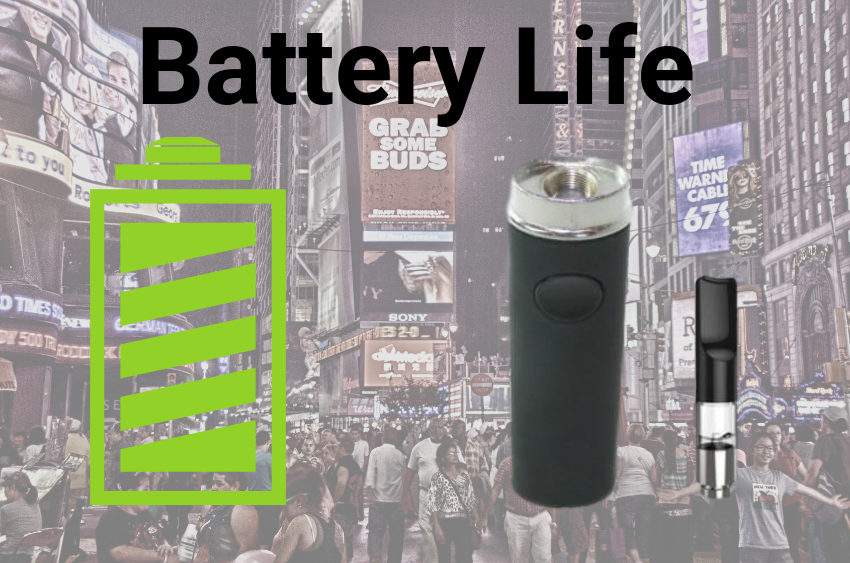
Battery Life
The SteamCloud Micro comes with a battery capacity of 360 mAh that can be charged with any micro USB cord via your computer, outlet, or in your car. With just one or two hours, it should have enough power to operate during your vape sessions. It is great for pulling out of your pocket for a quick vape session by yourself or with your friends.
To charge your SteamCloud Micro vape battery, first, you plug the USB charger into any power source. Once the charger cord is plugged properly into the power source, plug the other end into the bottom of the vape battery. You should see a micro USB charging port on the bottom of the Micro battery. While the battery is charging, a red light on the bottom of the battery will switch off and once the battery is fully charged, the light will turn green, indicating that your mini vape pen is ready to go. You should never leave your battery charging overnight and store your battery in a cool, dry place.
Portability
This vape pen is one of the most discreet out there; it is small and just 2.75 inches wide, and less than an inch wide. It can fit into any purse, bag, or pocket and can be pulled out and used discreetly. For the price, the size, and the power of the vapes, this is one of the best out there. If you are looking for something small that you can carry around without any fear of wax or oil spilling in your bag, then this might be the vape pen for you.

How to Clean the SteamCloud Micro Vape battery
When cleaning your vape pen, you should never submerge the battery in any kind of liquid or expose it to any wet condition such as a dripping wet paper towel, rag, or cloth. You should never have to clean your SteamCloud Micro vape much. If you want to clean the outside of the battery, simply wipe it down with a damp cloth that is not dripping at all. Make sure that you wring out the cloth entirely before trying to clean the device. Rubbing alcohol or any other cleaning solution can cause the exterior of the battery to discolor and may affect the exterior physically.
Ease of Use
The SteamCloud Micro is very easy to use. It turns on with a few clicks of the power button, and then you simply hold down the button to get the amount of cloud that you want to see. It has a safety feature that will automatically turn your SteamCloud Micro off so you never have to worry about any issues.

SteamCloud Micro vs. The SteamCloud Mini 2.0
As you might have guessed by the names, both of these vape pens are extremely small and discreet. They both have the ability to quickly hit up and can be used with oil or wax concentrates. The SteamCloud Micro allows for you to change the voltage and the SteamCloud Mini 2.0 has three different temperature settings. The SteamCloud Mini 2.0 does deliver slightly better flavor and bigger vape clouds, but both vape pens do produce similar quality of vapes. Ultimately, what it comes down to is your price range. The SteamCloud Mini 2.0 is a little more pricey at $39.99 compared to the lower-priced SteamCloud Micro.
Is the SteamCloud Micro For Me?
At this price, with free shipping, this vape pen is great for portable, on-the-go vaping. It is discreet, very easy to use, and can be used for oil, wax, or dry concentrates. This vape pen is perfect for someone who wants a small pen who can produce a decent amount of vapor cloud without compromising on flavor.
Related Blog Posts
SteamCloud Mini 2.0 Vaporizer Review
Oil Cartridge Vape Troubleshooting Problems and Solutions
Oil Vape Pens - The Complete List of Oil Pens
E-Cigarette vs Vaporizer - Everything you Need to Know
SteamCloud EVOD Vape Pen Review
Blog Categories
- Home
- Industry News
- Vaporizer Reviews
- Dry Herb Vape Tutorials & FAQ
- Wax Pen Vape Tutorials & FAQ
- Oil Vape Pen Tutorials & FAQ
- Vaping Guides & Information
- Dabbing FAQ & Guides
- Smoking Pipe Tutorials
- NY Vape Shop Listicles
- Vape Pen Comparisons
- Vape Shop How To Articles
- Vape Shop Buyers Guide
- Vape Pen Basics
- Herb Grinder Reviews
- Dry Herb Vaporizer Reviews
- Oil Vape Pen Reviews
- Wax Pen Reviews
- Box Mod Vape Reviews